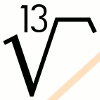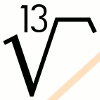|
|
gcmc
Section: Misc. Reference Manual Pages (1)
Updated: 1.9.2
Index
Return to Main Contents
NAME
gcmc - G-Code Meta Compiler
SYNOPSIS
gcmc
[
options
]
[ -o outfile | --output=outfile]
[
infile
]
DESCRIPTION
gcmc
Gcmc is a front-end language for generating G-code, SVG and DXF for CNC mills,
lathes, laser cutters and other numerical controlled machines employing G-code,
SVG or DXF. The language is a context-free grammar created to overcome the
archaic format of G-code programming and aims to be more readable and
understandable. Gcmc makes extensive use of vector mathematics to support the
3D nature of CNC machining.
The input script is read from infile specified on the command-line or
stdin if none is specified. Output is sent to outfile or stdout if not
specified.
OPTIONS
- -a, --offset-a=OFFSET
-
Set global A-axis offset. OFFSET defaults to degrees. The offset value
may have angular units 'deg' or 'rad' associated. Radians will be converted
to degrees internally.
- -b, --offset-b=OFFSET
-
Set global B-axis offset. OFFSET defaults to degrees. The offset value
may have angular units 'deg' or 'rad' associated. Radians will be converted
to degrees internally.
- -c, --offset-c=OFFSET
-
Set global C-axis offset. OFFSET defaults to degrees. The offset value
may have angular units 'deg' or 'rad' associated. Radians will be converted
to degrees internally.
- -D, --define=STMT
-
Define a variable or statement on the command-line. The argument STMT is
executed as a script prior to the handling of any input file. Multiple
-D options may be used and are executed in command-line order. Each
STMT is automatically appended a semi-colon (';') to ensure a complete
statement.
- -d, --debug
-
Enable internal debugger. See doc/debugger.txt for details. (Implies -f)
- -f, --flush
-
Disable buffering on stdout and stderr, such that all output will appear in
order. Specifically used for internal testing.
- --degrees
-
Default values for axes ABC to degrees if no units were associated in the call
to move or goto. Please note: you should preferably fix your code if this
option is needed.
- --dxf
-
Set output format to DXF. Only feed moves (G1, G2, G3, etc.) are output in a
single layer. DXF files include X, Y and Z coordinates, but no attempt is made
to construct 3D geometries and the output is considered a 2D projection of the
XY plane.
- --dxf-no-pedantic
-
Do no emit warning when specific G-Code functionality cannot be mapped to DXF
output. An example is the using any other plane than XY (3D DXF is not
supported).
- --gcode
-
Set output format to G-code. This is the default.
- --gcode-function=NAME
-
Generate a G-code function (file-based sub-routine) with name NAME. The
prologue and epilogue code are changed such that a valid file-based and named
G-code function is stored in the output file using o-codes, which can be called
from within LinuxCNC. Manual prologue and epilogue overrides are not allowed
when generating G-code functions. The output filename should be in the format
"NAME.ngc" and stored in the LinuxCNC search path.
- --gcode-nom2
-
Use % starting and ending the file instead of an ending M2 when generating a
subroutine using the --gcode-function option.
- -G, --prologue=FILE
-
Use FILE as prologue code. The file data is verbatim copied before any
generated code. FILE is copied regardless the prologue/epilogue
suppression is enabled or not using the -q or --bare option.
Changing the prologue is only supported when generating G-code output.
- -g, --epilogue=FILE
-
Use FILE as prologue code. The file data is verbatim copied after any
generated code. FILE is copied regardless the prologue/epilogue
suppression is enabled or not using the -q or --bare option.
Changing the epilogue is only supported when generating G-code output.
- -h, --help
-
Brief description of all command-line options.
- -I, --include=PATH
-
Add PATH to the include search path. This option may be used multiple
times and any include file is searched in the order of these option(s). The
gcmc library at /usr/i686-w64-mingw32/sys-root/mingw/share/gcmc and the current directory is always
implicitly added after processing command-line options. The current directory
is always the last entry in the search path.
- i, --imperial
-
Use imperial output units for all values in the script that do not explicitly
associate units. Command-line values such as axis offsets and SVG tool-width
also take the units from this option. The default is to use metric units
(millimeters).
- -o, --output=FILE
-
Write output to FILE. Output is written to stdout if no output file is
given.
- --pedantic
-
Enable pedantic warnings.
- -P, --precision=DEC
-
Use DEC decimals in output coordinates. A warning is emitted if DEC
is less than 3. Valid range is 1 through 15. Default is 8.
- -p, --plane=PLANE
-
Set initial cutting plane to PLANE where PLANE is one of 0 or
XY, 1 or XZ, 2 or YZ.
- -q, --bare
-
Suppress output of default prologue and epilogue code. Specifying -G and
-g still outputs the user prologue and epilogue code. The prologue and
epilogue code can only be suppressed when generating G-code.
- -r, --relative
-
Output all coordinates using relative positioning. Each new position is
referenced as a distance/angle from the previous location. The script still
uses absolute coordinates, which will be translated to relative coordinates
upon output (unless relative functions are used exclusively). Offsets must be
unspecified or zero if relative mode is selected.
- --linecolor=CLR
-
Set the color of the cut-path output lines in SVG and DXF backends to
CLR, where CLR must be a value in format 0xRRGGBB. No color is
output in the DXF backend if no color is set, either on the commandline or with
the linecolor() function.
- --lineopacity=VAL
-
Set the opacity of the cut-path output lines in SVG and DXF backend to
VAL, where VAL must be a value between 0.0 and 1.0. The opacity is
not output in the DXF backend if no color is set, either on the commandline or
with the linecolor() function.
- --linewidth=WIDTH
-
Set the linewidth in the cut-path output in SVG and DXF backends to
WIDTH. WIDTH is in units determined by the --imperial or
-i option. The line width is not output in the DXF backend if no width
is set, either on the commandline or with the linewidth() function.
- --rapidwidth=WIDTH
-
Set the linewidth in the rapid moves in the SVG backend to WIDTH.
WIDTH is in units determined by the --imperial or -i
option. Default is 0.1 pixels (SVG units).
- --svg
-
Set output format to SVG. The SVG backend creates two layers, one with the feed
moves (G1, G2, G3, etc.) called the cut-path and one with the rapid (G0)
movements, unless the --svg-no-movelayer option is specified. Only X
and Y coordinates are used and the entire output is a XY-plane projection.
- --svg-opacity=VAL
-
See --lineopacity.
- --svg-no-flip
-
Do not flip (mirror) the Y axis and relocate the origin to the left-top corner
in the SVG file.
- --svg-no-grid
-
Disable showing of a grid on the SVG output (Inkscape feature).
- --svg-no-movelayer
-
Disable output of rapids (G0/goto() moves) and suppress the move layer in the
SVG file entirely.
- --svg-toolwidth=WIDTH
-
See --linewidth.
- --svg-no-pedantic
-
Do no emit warning when specific G-Code functionality cannot be mapped to SVG
output. An example is the using any other plane than XY.
- -U, --uvw
-
Enable 9-axis base XYZABCUVW output on move() and goto() calls. Default is only
to output 6-axis coordinates (XYZABC).
- -V, --version
-
Print version and exit.
- -W, --error
-
Exit the gcmc executable with a non-zero return value if warnings are
encountered. Default is to output warnings, but exit with a zero value.
- -u, --offset-u=OFFSET
-
Set global U-axis offset. OFFSET may have distance units 'mm', 'in'
or 'mil' associated and defaults to units determined by the
--imperial or -i option. Only used when option --uvw or
-U is set too.
- -v, --offset-v=OFFSET
-
Set global V-axis offset. OFFSET may have distance units 'mm', 'in'
or 'mil' associated and defaults to units determined by the
--imperial or -i option. Only used when option --uvw or
-U is set too.
- -w, --offset-w=OFFSET
-
Set global W-axis offset. OFFSET may have distance units 'mm', 'in'
or 'mil' associated and defaults to units determined by the
--imperial or -i option. Only used when option --uvw or
-U is set too.
- -x, --offset-x=OFFSET
-
Set global X-axis offset. OFFSET may have distance units 'mm', 'in'
or 'mil' associated and defaults to units determined by the
--imperial or -i option.
- -y, --offset-y=OFFSET
-
Set global Y-axis offset. OFFSET may have distance units 'mm', 'in'
or 'mil' associated and defaults to units determined by the
--imperial or -i option.
- -z, --offset-z=OFFSET
-
Set global Z-axis offset. OFFSET may have distance units 'mm', 'in'
or 'mil' associated and defaults to units determined by the
--imperial or -i option.
EXAMPLE
Consider following file (saved as infile.gcmc) describing a 30 degree rotated
star:
-
starpath = {
[ 1, 1], [ 0, 3],
[-1, 1], [-3, 0],
[-1, -1], [ 0, -3],
[ 1, -1], [ 3, 0]
};
starpath = rotate_xy(starpath * 100mm, 30deg);
goto(starpath[-1]);
foreach(starpath; v) {
move(v);
}
Compiling above script with:
-
gcmc -o outfile.ngc infile.gcmc
results in an output file containing (excluding prologue and epilogue):
-
...
G0 X259.80762114 Y150.00000000
G1 X36.60254038 Y136.60254038
G1 X-150.00000000 Y259.80762114
G1 X-136.60254038 Y36.60254038
G1 X-259.80762114 Y-150.00000000
G1 X-36.60254038 Y-136.60254038
G1 X150.00000000 Y-259.80762114
G1 X136.60254038 Y-36.60254038
G1 X259.80762114 Y150.00000000
...
The same script may be converted to SVG and DXF format using the --svg
and --dxf options respectively and viewed with the appropriate
programs. More examples are available in the distribution and on the project's
homepage.
DOCUMENTATION
Gcmc syntax and built-in function documentation may be found at the project
homepage:
https://www.vagrearg.org/content/gcmc
BUGS
Probably... Please report any abnormalities to gcmc_at_vagrearg.org with
an example of the problem or, preferably, create an issue at
https://gitlab.com/gcmc/gcmc/issues.
Index
- NAME
-
- SYNOPSIS
-
- DESCRIPTION
-
- OPTIONS
-
- EXAMPLE
-
- DOCUMENTATION
-
- BUGS
-
This document was created by
man2html,
using the manual pages.
Time: 08:42:06 GMT, May 21, 2024
|
|