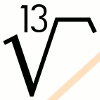

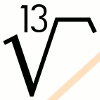 |
 |
|
gcmc - G-Code Meta CompilerFunction referenceVector functions
integer
count
(
vector:arg
)
integer
count
(
vectorlist:arg
)
integer
count
(
string:arg
)
Returns number of coordinates or the number of
vectors in arg for argument types
vector and vectorlist
respectively.
Returns the number of bytes occupied by arg if it is of type string. No support is available for multi-byte charactersets to count the number of actual characters in the string.
vector
delete
(
vector:arg,
scalar:idx
)
vector
delete
(
vector:arg,
scalar:idx,
scalar:cnt
)
vectorlist
delete
(
vectorlist:arg,
scalar:idx
)
vectorlist
delete
(
vectorlist:arg,
scalar:idx,
scalar:cnt
)
string
delete
(
string:arg,
scalar:idx
)
string
delete
(
string:arg,
scalar:idx,
scalar:cnt
)
Returns arg with
the entry idx removed from the vector, vectorlist
or string. The second form removes cnt entries.
Argument idx may be positive to remove at the
position counting from the start, or negative to start counting from the end
(with -1 being the last entry of the vector/vectorlist/string). Argument
cnt must be larger or equal to zero.
vector
insert
(
vector:arg,
scalar:val,
scalar:idx
)
vector
insert
(
vector:arg,
vector:val,
scalar:idx
)
vectorlist
insert
(
vectorlist:arg,
vector:val,
scalar:idx
)
vectorlist
insert
(
vectorlist:arg,
vectorlist:val,
scalar:idx
)
string
insert
(
string:arg,
string:val,
scalar:idx
)
Returns arg with
value val inserted into the
vector/vectorlist/string at position idx.
Inserting a scalar val into a vector
or vector val into a vectorlist
inserts one single entry. Inserting a vector val
into a vector or vectorlist val
into a vectorlist inserts all of the contained
entries from val.
The idx argument specifies the location of insertion with following meaning (with n = count(arg)):
When using huge vectorlists: It should be noted that simple prepending a single vector to a vectorlist or appending a vectorlist to a vectorlist may use a faster alternative formulation. The same is true for strings:
veclst = {...many many vectors...};
veclst = insert(veclst, vec, -1); // Slower
veclst += {vec}; // Fast append a vector
veclst = insert(veclst, {vec1, vec2}, -1); // Slower
veclst += {vec1, vec2}; // Fast append multiple vectors at once
vectlst = insert(veclst, vec, 0); // Slower
veclst >>= 1; // Make room for prepend
veclst[0] = vec; // Set prepended value
str = insert("string one", "string two", 0); // Slow prepend
str = "string two" + "string one"; // Faster
str = insert("string one", "string two", -1); // Slow append
str = "string one" + "string two"; // Faster
The intrinsic forms are faster because it does not require a copy of the veclst
or strings to be created. This also goes for prepending a value to a vector.
Appending values to vectors does not have a more efficient intrinsic
equivalent, which is in contrast to strings, where the reversal of the
arguments in intrinsic form is the most simple and efficient way.
float
length
(
vector:arg
)
vector
normalize
(
vector:arg
)
vector
reverse
(
vector:arg
)
vectorlist
reverse
(
vectorlist:arg
)
string
reverse
(
string:arg
)
Returns the reversed version of
arg such that all coordinates of a vector,
vectors of a vectorlist or characters of a string are reversed. I.e. the first
becomes the last, etc..
vector
position
(
)
vector
position
(
scalar:naxes
)
Returns the current absolute position as a
vector. The default number of coordinates returned is 3 (XYZ). The maximum
number of coordinates returned is 6 or 9, depending whether 9-axis mode is
enabled on the command-line. The optional argument
naxes limits the number of axis returned.
vector
rotate_xy
(
vector:arg,
scalar:angle
)
vector
rotate_xz
(
vector:arg,
scalar:angle
)
vector
rotate_yz
(
vector:arg,
scalar:angle
)
vectorlist
rotate_xy
(
vectorlist:arg,
scalar:angle
)
vectorlist
rotate_xz
(
vectorlist:arg,
scalar:angle
)
vectorlist
rotate_yz
(
vectorlist:arg,
scalar:angle
)
Returns arg rotated by angle.
The plane of rotation is XY, XZ or YZ for respective functions. If arg
is of type vectorlist, then each containing vector is
rotated and a vectorlist is returned.
vector
scale
(
vector:arg,
vector:mult
)
vectorlist
scale
(
vectorlist:arg,
vector:mult
)
Multiply arg with coefficients from
mult. Where mult can be seen
as the primary diagonal of a multiplication matrix. If the first argument is of type
vectorlist, then each containing vector of arg
is iterated and scaled separately.
vector
head
(
vector:arg,
scalar:nr
)
vectorlist
head
(
vectorlist:arg,
scalar:nr
)
string
head
(
string:arg,
scalar:nr
)
Returns the first nr
number of entries from arg as a vector,
vectorlist or string. If arg is a vector
and has fewer than nr entries, then the result is
padded with undef until the result has nr
entries.
If arg is a vectorlist or string and has fewer than nr entries, then only the available entries are returned. If nr is negative then a vector/vectorlist/string is returned with |nr| fewer entries than count(arg).
vector
tail
(
vector:arg,
scalar:nr
)
vectorlist
tail
(
vectorlist:arg,
scalar:nr
)
string
tail
(
string:arg,
scalar:nr
)
Returns the last nr
number of entries from arg as a vector,
vectorlist or string. If arg is a vector
and has fewer than nr entries, then the result is
prepended with undef until the result has nr
entries.
If arg is a vectorlist or string and has fewer than nr entries, then only the available entries are returned. If nr is negative then a vector/vectorlist/string is returned with |nr| fewer entries than count(arg). Special functions
integer
linecolor
(
)
integer
linecolor
(
scalar:color
)
integer
linecolor
(
string:color
)
integer
linecolor
(
scalar:hue,
scalar:saturation,
scalar:value
)
Set the color of the lines, arcs and circles
generated by moves in SVG and DXF. The argument color
may be an integer or a string using "#RRGGBB" format. You can also specify the
color in the HSV colorspace. The angle is internally normalized using a modulo
360deg calculation and made positive. Calling linecolor()
without arguments simply returns the current color. Otherwise it returns the
previous color.
float
lineopacity
(
)
float
lineopacity
(
scalar:level
)
Sets the opacity of the lines drawn in SVG and
DXF to level, where 1.0 is fully opaque and 0.0
is completely transparent. The current unitless opacity is returned if no
argument is given. Otherwise it returns the unitless opacity before the
call.
float
linewidth
(
)
float
linewidth
(
scalar:width
)
Sets the line width of the lines drawn in SVG and
DXF to width. The width is specified as a
distance parameter, which allows exact sizes to be created with any distance
units. The current line width is returned in distance units if no argument is
given. Otherwise it returns the line width in distance units before the
call.
undef
relocate
(
)
undef
relocate
(
vector:offs
)
Sets a relative offset for any axis on all
subsequent output of any path. The relative offset is applied to the
coordinates just before they are output. The relative offset is independent of
the offset set on the command-line. A program may set both, either or neither
relative or global offsets for any coordinate. The generated output uses the
sum of the global offset (command-line values) and the currently active
relative offset, as set by the offs argument. Any
coordinate not specified in the offs argument is
set to zero (0.0). Not specifying an argument to the
relocate() function zeros the relative offset
for all axes.
The relocate() function is especially useful when several identical parts must be cut on one piece, but at different locations. The generating code can be simplified by producing the same path with different relative offsets, set before the call to generate the pattern. Note: proper parametrization of the generating code is better (creating a function with a specific offset argument). The relocate() function is an alternative to achieve a non-parametrized result quickly.
vectorlist
typeset
(
string:text,
integer:fontid
)
Returns a vectorlist with all strokes to write out
text shaped using the font-face as defined by the
fontid argument. The vectorlist includes pen-up
and pen-down vectors so movement can be separated into engraving and
non-engraving.
The fontid should be one of the following:
The returned vectorlist is constructed with two inital vectors. The first vector is always a pen-up movement specified as [-, -, 1.0]. The second vector is always a movement to the XY origin [0.0, 0.0, -]. The last two vectors in the vectorlist is the are always a pen-up movement followed by a XY movement to the end-position of the typeset string. The end-position is such that it can be used as an offset for subsequent strings. The setting can be illustrated as: veclist[0] = [-, -, 1.0]; /* Pen-up */ veclist[1] = [0.0, 0.0, -]; /* Left-bottom corner of text */ /* Strokes of the glyphs follow */ veclist[2] = [x, y, -]; /* Entry point for first stroke */ veclist[3] = [-, -, 0.0]; /* Pen-down */ ... lots of entries up to n-2 ... veclist[n-1] = [-, -, 1.0]; /* Pen-up */ veclist[n] = [end_x_pos, 0.0, -]; /* Final position would be start of next glyph */A pen-down movement is defined as vector [-, -, 0.0]. This implies that the engraving plane is defined at Z-level 0.0 (down). The font-height is by definition 1.0. All glyphs are scaled such that the upper case character 'X' has the exact height of 1.0. No units are associated with any value in the vectors. The caller may use the scale() function to scale the font to real-world sizes, as well as scaling the engraving plane to any level. Additionally, vector-additions may be used to relocate the typeset text to any position in space. See also the library function engrave() for engraving the returned vectorlist and the examples in the distribution for outputting the vectorlist. You can alternatively use the path with move() and goto() calls manually (see engrave() source in the distribution for details). Math functions
scalar
abs
(
scalar:val
)
Return the absolute value of val. Units are preserved.
float
acos
(
scalar:val
)
Return the arc-cosine of val in radians.
float
asin
(
scalar:val
)
Return the arc-sine of val in radians.
float
atan
(
scalar:y,
scalar:x
)
Return the arc-tangent of y/x in radians.
float
atan_xy
(
vector:v
)
Return the arc-tangent of v.y/v.x in radians.
float
atan_xz
(
vector:v
)
Return the arc-tangent of v.z/v.x in radians.
float
atan_yz
(
vector:v
)
Return the arc-tangent of v.z/v.y in radians.
float
ceil
(
scalar:val
)
float
cos
(
scalar:angle
)
Return the cosine of angle.
The returned value has no units associated.
float
exp
(
scalar:val
)
Return the exponentiation of val with base e.
The returned value has no units associated.
float
floor
(
scalar:val
)
float
log10
(
scalar:val
)
float
log2
(
scalar:val
)
float
loge
(
scalar:val
)
Return the logarithm of val with base 10, 2 and e respectively.
The returned value has no units associated.
float
pi
(
)
Returns pi (3.141592.....).
float
pow
(
scalar:x,
scalar:y
)
Return the x raised to the power y.
The returned value has no units associated.
float
round
(
scalar:val
)
float
sign
(
scalar:val
)
Returns +1.0 if val
is greater or equal 0.0 and -1.0 if val is
negative. The returned value has no units associated.
float
sin
(
scalar:angle
)
Return the sine of angle.
The returned value has no units associated.
float
sqrt
(
scalar:val
)
Return the square root of val.
The returned value has no units associated.
float
tan
(
scalar:angle
)
Return the tangent of angle.
The returned value has no units associated.
undef
undef
(
)
Return an undef
value. An undef value may also be written as
[-][0] (see also Undef handling),
but it is more readable to write it as a function.
Conversion functions
scalar
to_deg
(
scalar:arg
)
vector
to_deg
(
vector:arg
)
vectorlist
to_deg
(
vectorlist:arg
)
Returns arg / pi() * 180.0 (deg)
if arg has unit radians, returns
arg otherwise. Vectors and vectorlists are iterated
over all scalars contained in them and return vector or vectorlist.
Conversions:
scalar
to_distance
(
scalar:arg
)
vector
to_distance
(
vector:arg
)
vectorlist
to_distance
(
vectorlist:arg
)
Returns arg
converting any value without distance units to have distance units. The units
depend on the command-line setting whether metric or imperial is used according
to following rules:
If gcmc is run in metric mode (default):
scalar
to_rad
(
scalar:arg
)
vector
to_rad
(
vector:arg
)
vectorlist
to_rad
(
vectorlist:arg
)
Returns arg * pi() / 180.0 (rad)
if arg has unit degrees, returns
arg otherwise. Vectors and vectorlists are iterated
over all scalars contained in them and return vector or vectorlist.
Conversions:
scalar
to_in
(
scalar:arg
)
vector
to_in
(
vector:arg
)
vectorlist
to_in
(
vectorlist:arg
)
scalar
to_inch
(
scalar:arg
)
vector
to_inch
(
vector:arg
)
vectorlist
to_inch
(
vectorlist:arg
)
Returns arg coverted to inch.
If arg has no units or already is in inch, then no
conversion is performed. Vectors and vectorlists are iterated over all scalars
contained in them and return vector or vectorlist. Conversions:
scalar
to_mm
(
scalar:arg
)
vector
to_mm
(
vector:arg
)
vectorlist
to_mm
(
vectorlist:arg
)
Returns arg coverted to mm.
If arg has no units or already is in mm, then no
conversion is performed. Vectors and vectorlists are iterated over all scalars
contained in them and return vector or vectorlist. Conversions:
scalar
to_native
(
scalar:arg
)
vector
to_native
(
vector:arg
)
vectorlist
to_native
(
vectorlist:arg
)
Returns arg converting any value to gcode native representation according to following rules:
If gcmc is run in metric mode (default):
scalar
to_none
(
scalar:arg
)
vector
to_none
(
vector:arg
)
vectorlist
to_none
(
vectorlist:arg
)
Returns arg stripping any
associated units. Vectors and vectorlists are iterated over all scalars
contained in them and return vector or vectorlist. Conversions:
string
to_string
(
arg,
...
)
Returns arg and any
additional arguments converted and concatenated to a string. Scalar values,
including those within vectors and
vectorlists, have their units appended in
the string. Floating point values are printed with the number of decimals as
indicated on the command-line.
string
to_chr
(
integer:arg
)
Returns arg
converted to a string with one Unicode character with the value of
arg. The argument must be integer and have no
units attached or a warning wil be emitted. An additional warning is emitted in
pedantic mode if arg is zero.
integer
to_val
(
string:arg
)
Returns the first Unicode character of
arg converted to an integer value without units.
Any additional characters in the argument are ignored. Zero is returned if the
string is empty.
float
to_float
(
scalar:arg
)
vector
to_float
(
vector:arg
)
vectorlist
to_float
(
vectorlist:arg
)
float
to_float
(
string:arg
)
Convert arg to floating
point. Vectors and vectorlists are iterated over all scalars contained in them
and return vector or vectorlist. Undef is returned as undef and units are
preserved.
Strings are converted into floating point numbers with optional units (mm, in, mil, rad, deg). A string that cannot be converted returns 0.0 and emits a warning. Both conversions to NaN (not a number) and Inf (infinity) result in a warning. The special string "<undef>" will result in an undef value.
integer
to_int
(
scalar:arg
)
vector
to_int
(
vector:arg
)
vectorlist
to_int
(
vectorlist:arg
)
integer
to_int
(
string:arg
)
integer
to_int
(
string:arg,
integer:base
)
Convert arg to
integer. Floating point numbers are converted by truncation. However, values
are subject to EPSILON calculation. Any floating point value within EPSILON of
an integer value will be rounded to that value. Examples:
String are converted to integer with optional units (mm, in, mil, rad, deg). A string that cannot be converted returns 0 and emits a warning. The integer number may be of octal, decimal or hexadecimal base using usual patterns. Integer numbers for base zero can be described by the following regex:
Note 1: The variable base means that values with a leading zero are interpreted as octal numbers. Note 2: Using 'mil' as unit may lead to loss of digits because the value is automatically converted to inch and remains integer. A warning is emitted if this happens. If you want the specific conversion, then you should use to_int(to_float(milvalue)) instead, which will perform the same function without the warning. Output flow functions
undef
literal
(
...
)
Outputs all arguments as text into the output.
Note that the literal() function does
not terminate the line with a newline and you must provide the newline as a
string argument if the line must be terminated. The SVG and DXF backends ignore
this function.
Do not use the literal() function lightly. It is extremely powerful but also very dangerous. It will make your source a lot more unreadable and may introduce side-effects that you did not intend. If you simply want to embed a comment or a G-code debug statement, you should be using the comment() function instead because it is much safer to use.
undef
comment
(
...
)
Outputs all arguments as a G-code comment into
the output. The comment() function
will prepend a '(' and append a ')' including newline automatically.
undef
message
(
...
)
undef
warning
(
...
)
undef
error
(
...
)
Outputs all arguments as text to the console. Origin
file and line number is prepended and a newline is appended if none in the last
argument. The gcmc executable will return non-zero if error() is
executed.
Query functions
integer
isfloat
(
arg
)
integer
isint
(
arg
)
integer
isscalar
(
arg
)
integer
isstring
(
arg
)
integer
isundef
(
arg
)
integer
isvector
(
arg
)
integer
isvectorlist
(
arg
)
integer
isangle
(
scalar:arg
)
integer
isdistance
(
scalar:arg
)
integer
isdeg
(
scalar:arg
)
integer
israd
(
scalar:arg
)
integer
ismm
(
scalar:arg
)
integer
isinch
(
scalar:arg
)
integer
isnone
(
scalar:arg
)
integer
isgcode
(
)
integer
isdxf
(
)
integer
issvg
(
)
These function return an integer (boolean) which is
true (1) is the current output format is set as queried and false (0)
otherwise.
integer
isdefined
(
string:var
)
Returns an integer (boolean) which is true (1) if a
variable with name var is currently defined in either
local or global scope and false (0) otherwise.
integer|undef
isconst
(
string:var
)
Returns an integer (boolean) which is true (1) if
a variable with name var is constant and false
(0) otherwise. The return value is undef if the
variable is not defined in local or global scope.
integer
ismodemm
(
)
Returns an integer (boolean) which is true (1) if
gcmc is run in millimeter mode and false (0) if run in inch mode (option
-i/--imperial).
integer
isrelative
(
)
Returns an integer (boolean) which is true (1) if the
output is set to relative mode (-r option) and false (0) otherwise.
Movement functions
vector
arc_ccw
(
vector:endpoint,
scalar:radius
)
vector
arc_ccw
(
vector:endpoint,
scalar:radius,
scalar:turns
)
vector
arc_ccw_r
(
vector:endpoint,
scalar:radius
)
vector
arc_ccw_r
(
vector:endpoint,
scalar:radius,
scalar:turns
)
vector
arc_cw
(
vector:endpoint,
scalar:radius
)
vector
arc_cw
(
vector:endpoint,
scalar:radius,
scalar:turns
)
vector
arc_cw_r
(
vector:endpoint,
scalar:radius
)
vector
arc_cw_r
(
vector:endpoint,
scalar:radius,
scalar:turns
)
Perform a counter clockwise (ccw) or clockwise (cw)
arc from the current position to endpoint with radius
radius. The arc will be shortest angular movement with
positive radius and largest angular movement with negative radius. Optional
turns sets the number of turns to perform. Functions
arc_ccw_r() and arc_cw_r()
use relative addressing. The argument endpoint returned.
undef
circle_ccw
(
vector:centerpoint
)
undef
circle_ccw
(
vector:centerpoint,
scalar:turns
)
undef
circle_ccw
(
scalar:radius,
scalar:angle
)
undef
circle_ccw_r
(
vector:centerpoint
)
undef
circle_ccw_r
(
vector:centerpoint,
scalar:turns
)
undef
circle_cw
(
vector:centerpoint
)
undef
circle_cw
(
vector:centerpoint,
scalar:turns
)
undef
circle_cw
(
scalar:radius,
scalar:angle,
scalar:turns
)
undef
circle_cw_r
(
vector:centerpoint
)
undef
circle_cw_r
(
vector:centerpoint,
scalar:turns
)
Perform a clockwise (cw) or counter clockwise (ccw)
circle with radius length(centerpoint)
for the circle_cw_r and circle_ccw_r
functions and radius length(centerpoint-position())
for the circle_cw and circle_ccw
functions and where centerpoint is the center point or
the circle. Optional turns sets the number of turns
to perform. The specified centerpoint is a relative
position for the circle_cw_r and circle_ccw_r
functions and an absolute coordinate for circle_cw
and circle_ccw. The non-active plane coordinate
may be used to create a helical movement.
The scalar form performs a clockwise (cw) or counter clockwise (ccw) circle with radius radius. The center point is located at a vector calculated from the current position of length radius and angled at angle. Optional turns sets the number of turns to perform. The circle is always performed within the active plane.
undef
drill
(
vector:drillpoint,
scalar:retract,
scalar:increment
)
undef
drill
(
vector:drillpoint,
scalar:retract,
scalar:increment,
scalar:repeat
)
Perform a drill-cycle to drillpoint
with retract denoting the retract (Z) position after the cycle,
increment the Z-axis increments and optional
repeat repeats.
vector
goto
(
vector:endpoint
)
vector
goto
(
vectorlist:points
)
vector
goto_r
(
vector:endpoint
)
vector
goto_r
(
vectorlist:points
)
Rapid move (G0) to position endpoint,
or all position in vectorlist points.
The endpoint/points
position is an absolute position for goto()
and a relative position for goto_r().
The endpoint vector and each vector in vectorlist points may consist of up to nine coordinates and are interpreted for axis XYZABCUVW respectively. Coordinates for axes XYZ and UVW are interpreted with distance units and axes ABC are interpreted with angular units. The absolute position before the movement is returned.
integer
layer
(
)
integer
layer
(
integer:id
)
integer
layer
(
string:name
)
Set the active layer on which to output feed moves
from the move(),
move_r(),
arc_*(),
circle_*() and all other feed-move
producing functions.
The id argument is an index in the set of layers defined by the layerstack() call. The index is one-based. Alternatively, the active layer can be set by specifying the name of the layer using the name argument. The name must have the same spelling as used in the layerstack() call or a warning will be issued. Layers are transparent to the G-Code backend and are simply ignored. All rapid and feed movement is output regardless of the active layer. Currently, only SVG and DXF backends make use of the layer settings. Note: Layer names are limited to characters
[a-zA-Z0-9_]. Any other characters result in an error.
The function returns the currently active layer if called without arguments. The other two forms with one argument will return the previously active layer (before the call). Example:
square = {[-1,-1], [-1,1], [1,1], [1,-1]};
/* Declare and set the order of the layers */
layerstack("layer1", "layer2", "layer3");
layer(2); /* Set the active layer */
goto(square[-1] * 20.0mm);
move(square * 20.0mm);
layer(3);
goto(square[-1] * 30.0mm);
move(square * 30.0mm);
layer("layer1"); /* Can also be set by name */
goto(square[-1] * 10.0mm);
move(square * 10.0mm);
undef
layerstack
(
string:name1 [,
string:name2 [, ...] ]
)
Declare the stack of layers to be used in DXF and SVG output. Each
name argument is entered in the stack in the
order in which they are specified. The output routine will output the layers in
that order.
The layerstack() function automatically activates the first layer in the argument list after the call. A call to layer() must be used to change the active layer. Note: Layer names are limited to characters
[a-zA-Z0-9_]. Any other characters result in an error.
vector
move
(
vector:endpoint
)
vector
move
(
vector:endpoint,
scalar:rate
)
vector
move
(
vectorlist:points
)
vector
move
(
vectorlist:points,
scalar:rate
)
vector
move_r
(
vector:endpoint
)
vector
move_r
(
vector:endpoint,
scalar:rate
)
vector
move_r
(
vectorlist:points
)
vector
move_r
(
vectorlist:points,
scalar:rate
)
Feed move (G1) to position endpoint,
or all position in vectorlist points.
The endpoint/points position is an absolute position for
move() and a relative position for move_r().
The optional rate argument sets the feed override
(F-parameter) for this move and is interpreted in the context of the
feedmode() setting.
The endpoint vector and each vector in vectorlist points may consist of up to nine coordinates and are interpreted for axis XYZABCUVW respectively. Coordinates for axes XYZ and UVW are interpreted with distance units and axes ABC are interpreted with angular units. The absolute position before the movement is returned.
integer
plane
(
scalar:mode
)
integer
plane
(
string:mode
)
Set the current operational plane to mode or
return the current active plane. Argument mode
may be one of the following:
G-code functions
undef
coolant
(
scalar:state
)
undef
coolant
(
string:state
)
Enable/disable coolant (M7, M8, M9). Argument
state must be one of:
undef
dwell
(
scalar:time
)
Pause (G4) for time seconds.
undef
feedmode
(
scalar:mode
)
undef
feedmode
(
string:mode
)
Feed rate mode setting to one of the following:
undef
feedrate
(
scalar:rate
)
Set feedrate (F) to rate. The
rate is interpreted following the setting of the feedmode() function.
undef
lathemode
(
scalar:mode
)
undef
lathemode
(
string:mode
)
Sets the lathe X-axis mode of operation to radius (G8) or diameter (G7) according to following arguments:
undef
fixpos_restore
(
scalar:g28g30
)
undef
fixpos_restore
(
scalar:g28g30,
vector:rapid
)
Emit a G28 or G30 gcode (goto predefined position).
If g28g30 evaluates to false then G28 is used,
otherwise G30. The argument rapid defines a
rapid move in absolute coordinates to perform before the rapid move to the
indicated stored position is performed.
A warning is emitted if the position was never stored using fixpos_store or set using fixpos_set before restored and gcmc's internally tracked position is set to [0, 0, 0, 0, 0, 0, 0, 0, 0].
undef
fixpos_set
(
scalar:g28g30,
vector:pos
)
Set the position pos for use in use in G28 and G30. If
g28g30 evaluates to false then G28's position is
set, otherwise G30's position is set.
This function is an administrative function to allow fixpos_restore() to be called without emitting a warning. The G28/G30 positions are often machine dependent variables and gcmc has no means of knowing them unless set explicitly.
undef
fixpos_store
(
scalar:g28g30
)
Emit a G28.1 or G30.1 gcode (store current absolute position).
If g28g30 evaluates to false then G28.1 is used,
otherwise G30.1.
undef
pathmode
(
scalar:exact
)
undef
pathmode
(
scalar:pathtol,
scalar:colintol
)
The single argument form emits a G61 (exact
path mode) gcode when exact is true and a G64
gcode (best possible speed) when exact is
false.
The dual argument form emits a G64 with path tolerance (P-parameter) set to pathtol and the co-linearity tolerance (Q-parameter) to colintol. If you only intent to use/set the path tolerance, then you should set colintol to <undef> to suppress the Q-parameter or set both pathtol and colintol to the same value.
undef
pause
(
)
undef
pause
(
scalar:optionalstop
)
Emit an M0 gcode (forced pause) if
optionalstop evaluates to false or is not
specified. Otherwise, emit an M1 gcode (optional pause) if
optionalstop evaluates to true.
undef
spindle
(
scalar:speed
)
Enable/disable spindle turning and set the spindle's speed, where speed should be:
undef
spindlespeed
(
scalar:speed
)
Set the spindle's speed (S) to speed.
undef
toolchange
(
scalar:toolnr
)
undef
toolchange
(
scalar:toolnr,
scalar:setoffs
)
Change tool (T) to toolnr.
An M6 code is also emitted to perform the actual tool change.
If setoffs evaluates to true, then a G43 code is
also emitted to set the tool's offset.
SVG functions
undef
svg_closepath
(
)
Emits a close-path SVG command (Z) to the path being
output, such that the current shape becomes closed.
DXF functionsNo specific DXF functions yet. |
| Overengineering @ request | Prutsen & Pielen since 1982 |